In the second half of 2016 AzureAD Administration was made available through a new Azure Portal.
This is a short overview.
Index
Azure Portal
You can reach the new Azure Portal via https://portal.azure.com. For now this link only offers a preview, but it gives you a first impression of the new features. So far AzureAD administration has always been “outsourced” to the old portal https://manage.windowsazure.com. Users were redirected via a link from the portal to the old one.
Microsoft explains the new features in this way:
- Easy, lean usability
The new portal has improved usability. An organization can benefit from it faster than before.
- Access data better
Microsoft commits itself to context relevant data with every point.
- Visibility for high-prioritized points
This matters most for big organizations: Important subjects will be highlighted better. This shall help to find and solve problems faster.
- Orientation towards other services
The new portal will be strongly oriented towards other services- like i.e. Office365, Azure and Intune.
Manage.windowsazure.com (old)
Portal.azure.com (new)
The implementation offers these menu items.
Portal for On Premise Active Directory
Are you searching for a portal to manage on premise AD? Without doubt, the administration of users and groups takes up a lot of time. Hence a portal for identity administration with good usability can reduce the amount of time you need drastically.
FirstAttribute, the creators of Active-Directory-FAQ, have developed the FirstWare IDM-Portal: an Active Directory Portal.
In short, the idea behind the software is to reduce the workload for IT administrators as much as possible. Most customers asking for this solution are organizations which operate on premise infrastructures.
The FirstWare IDM-Portal allows you to outsource AD data processing from the IT department.
This is a feature Azure Portal cannot offer yet.
To delegate data administration you need a self-explanatory tool that is really easy to understand for non-IT people.
On Premise AD Portal – benefits for IT and Business
- Users maintain their own data – Saving time.
- Delegation: Non-IT employees administer the AD data processing – Saving time & costs.
- Auto-creation of mailboxes, HomeDrives, passwords etc. automatically – Saving time & costs.
- Logging of activities – Compliance.
- Active Directory as phonebook- Multiple use of AD data.
- Identity Management functionality without a complicated Identity Management System – Huge saving of time & costs in comparison to the expensive and time-consuming implementation of an IMS.
For further information, please contact us.
Information about the new portal by Alex Simons: TechNet Blog
FirstAttribute AG – Microsoft Consulting Partner for
Migration and Active Directory



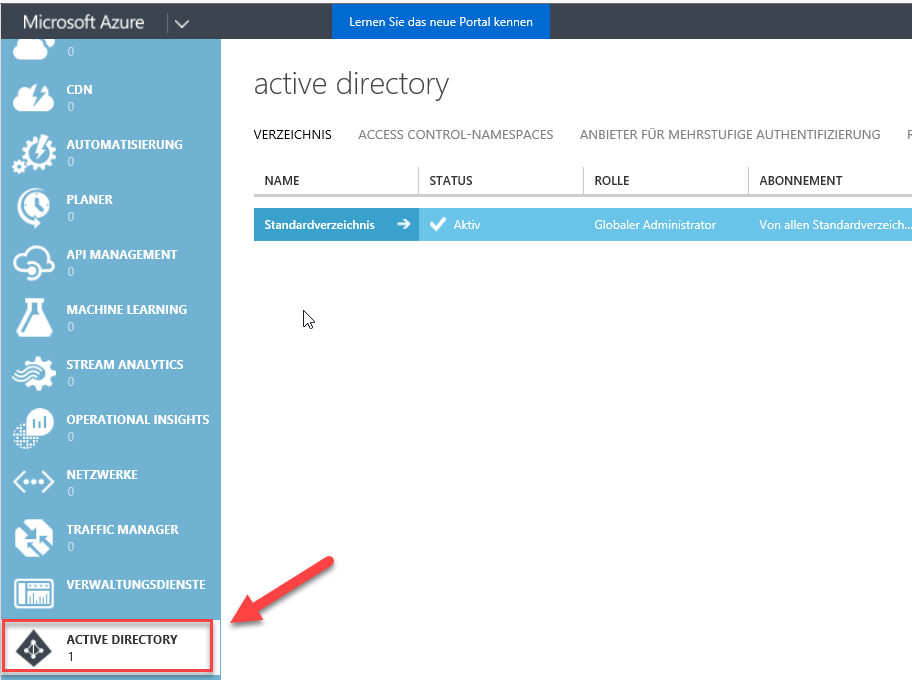
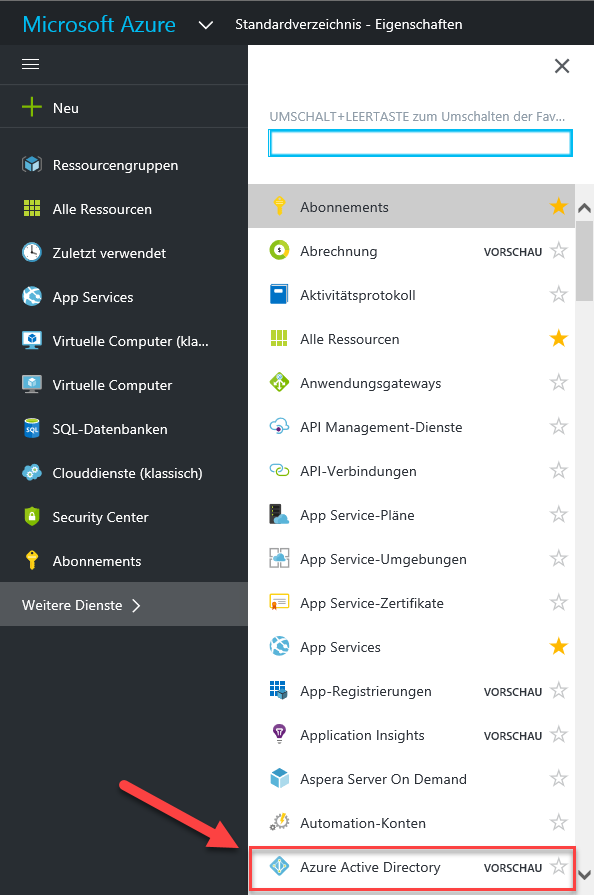
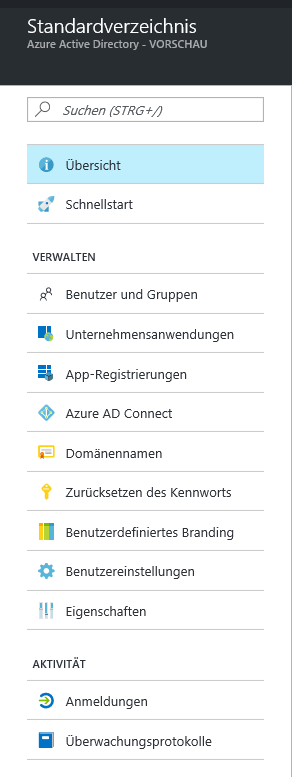
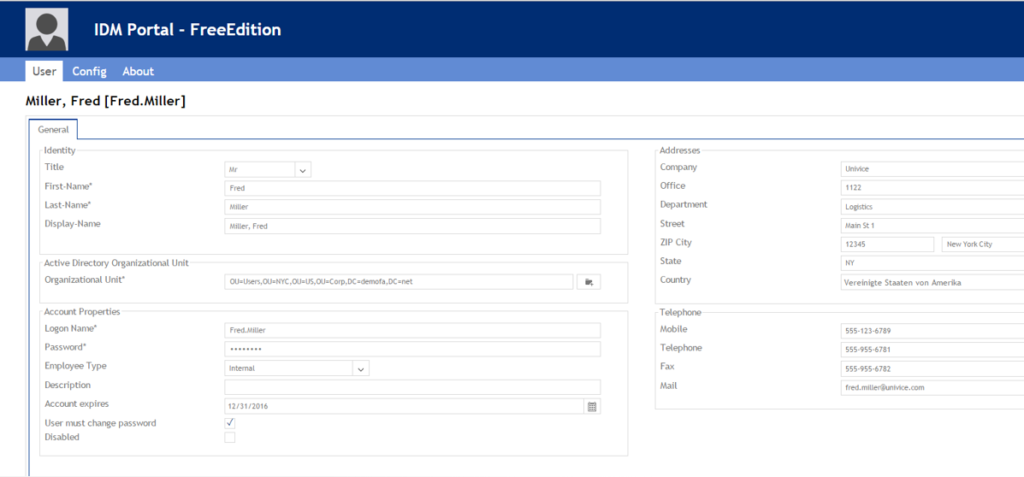
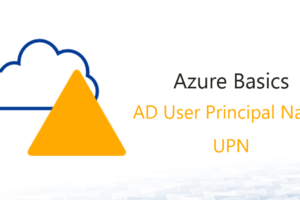





1 Comment
Leave your reply.