During an Active Directory migration, all clients – as far as they won’t be reinstalled – have to be transferred into the target domain.
For this process, Quest Migration Manager for AD offers the tool “Resource Updating Manager (RUM)”.
Index
Update AD migration resources: QMM and RUM
This is what to do step-by-step:
- Create collection
- Import computer
- Discovery (pushing the agent)
- Processing (editing permissions)
- Move (transfer of the client into the target domain)
Since recently, DELL/ Quest offers a PowerShell toolkit for that. However, only the 32 bit version of PowerShell is supported.
Requirements:
- At least Windows Management Framwork 3.0
- Resource Updating Toolkit for PowerShell (PowerRUM Download Link)
Switching to the installation directory and importing PowerRUM makes the following commands available.
Overview: PowerRum cmdlets
The import command as text:
|
1 2 3 |
cd "C:\Program Files (x86)\Quest Software\Migration Manager\PowerRum" Import-Module .\PowerRum.dll Get-Command -Module PowerRum |
PowerRUM commands – selection
Here are some useful examples for PowerRum:
Add Computer to a Collection:
Create Discovery Task:
Create Processing Task:
Create Move Task:
Task Starten:


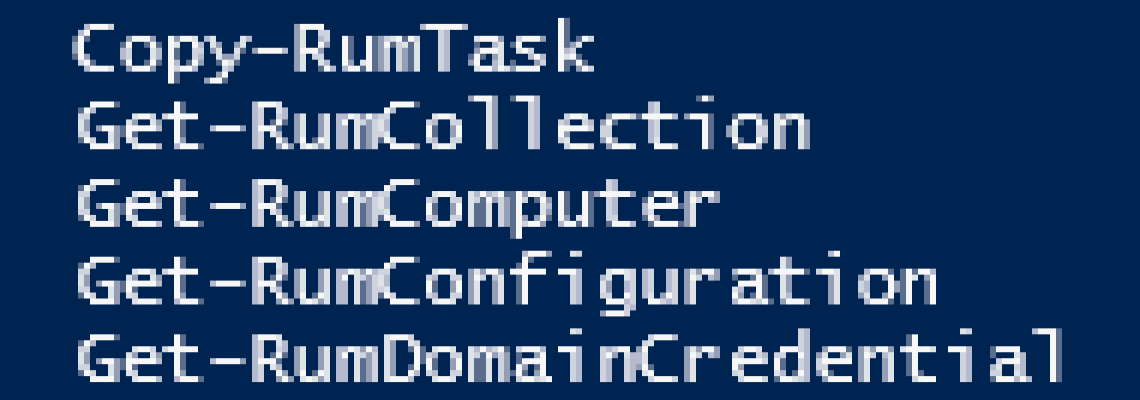
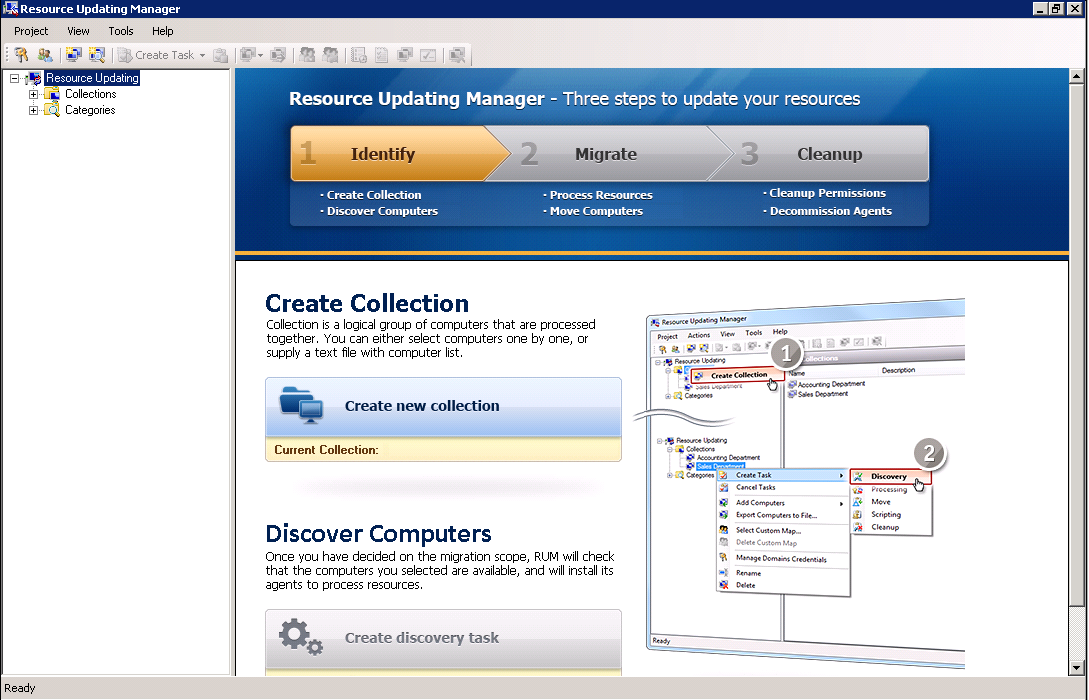
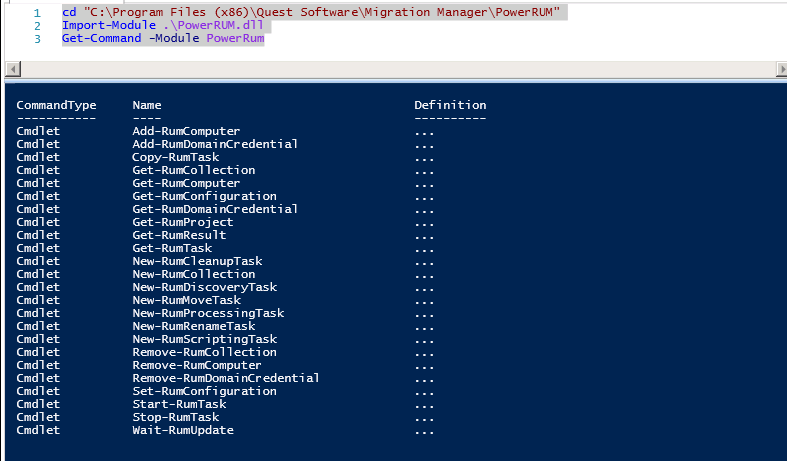






Leave a Reply
<p>Your email is safe with us.<br/>Information about our <a href="https://activedirectoryfaq.com/contact-us/">data protection policies</a></p>