At a customer’s I faced the task of having to configure an account with Autologon for a Windows Server 2008 R2.
The last time I had done this was for a Windows 2003 Server.
I had to realize that the process had changed a little.
Here are all necessary steps to take:
Guide to auto login on Windows Server 2008 R2
- Ensuring that there is no policy active on the server which shows an ‘interactive logon message’ per group policy
Computer Configuration -> Windows Settings -> Security Settings -> Local Policies -> Security Options -> Interactive logon: Message title for users attempting to log on
- Ensuring that no ‘session time limits’ per group policy are set for the server and the autologin account
Computer Configuration -> Administrative Templates -> Windows Components -> Remote Desktop Services -> Remote Desktop Session -> Session Time Limits
User Configuration -> Administrative Templates -> Windows Components -> Remote Desktop Services -> Remote Desktop Session -> Session Time Limits
- Ensuring that the autologin account has the permission to logon to the server
- Deactivating the option that a user has to enter user name and password for the log in-process
When a Windows 2008 R2 server is added to a domain, the registry value ‘AutoAdminLogon‘ is deleted automatically.
It prevents the deactivation of this option via the control ‘userpasswords2’ (see screenshot).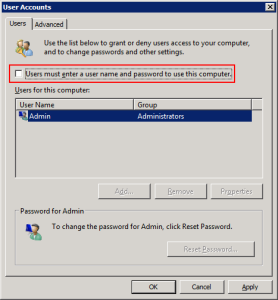
To reactivate the autologin you have to make the following registry entry:
reg add “HKLM\SOFTWARE\Microsoft\Windows NT\CurrentVersion\Winlogon” /v AutoAdminLogon /t REG_SZ /d “1” /fAfterwards you can remove the tick for ‘Users must enter a user name and password to use this computer’ via the command ‘control userpasswords2’.
- Now you can configure the autologin with Mark Russinovich’s tool ‘Autologon’. A great advantage of this tool is that the password is deposited encrypted in the registry.
Link: http://technet.microsoft.com/en-us/sysinternals/bb963905.aspx
Now the autologin is configured. To test the whole thing, just boot the server and the configured account has to login automatically.





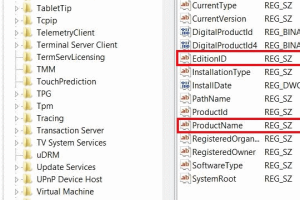



Leave a Reply
<p>Your email is safe with us.<br/>Information about our <a href="https://activedirectoryfaq.com/contact-us/">data protection policies</a></p>