Why did important AD groups “lost” some of their members?
My task was to find out which members were missing.
Well, I found something very interesting in the meta data of the Active Directory Group.
Index
Where to find deleted group members?
You can still find the deleted members in the meta data of the Active Directory group.
They appear in the meta data with the type ABSENT (screenshot below).
Run repadmin /showmeta to see the relevant meta data.
Example
In the AD group “DL-SharePointSrvAdministrator” the groups “GG-A-WebSrvAdmins” and “GG-A-SQLAdmins” were deleted.
But you can still find these old group-members in the metadata of the group “DL-SharePointAdministrator”.
You can re-include these groups as members even though you did not know at the start which members were deleted.



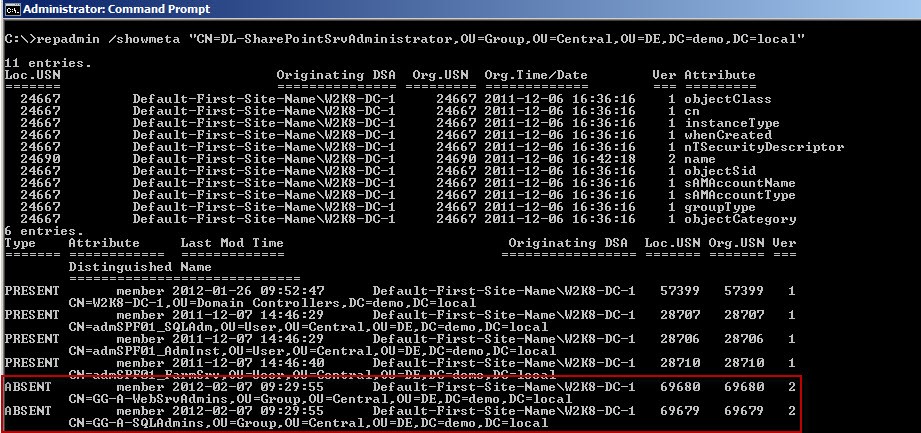


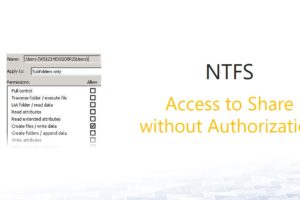



1 Comment
Leave your reply.