Reset computer account password in Active Directory
Not only user accounts, but also computer accounts use passwords to log on to the domain. The computer password is set by the client and changed every 30 days.
Index
Computer account copy – Domain log-in doesn’t work
In virtual environments you can easily create a copy of a computer (server or client) and also continue working with the original. Still, according to the 30-day interval, the password must be changed. After changing the password of the computer (original system), the domain log-in of the computer account copy will no longer work.
Change Computer account password on domain and computer
In order to change the computer password on the computer and the domain at once, please enter the following command in the command line:
- netdom resetpwd /s:Domain-Controller /ud:domain administrator /pd:*
The computer account password is changed by the computer itself and not by the domain. For that reason you shouldn’t assume that you won’t be able to log on to the domain after 31 days of absence.


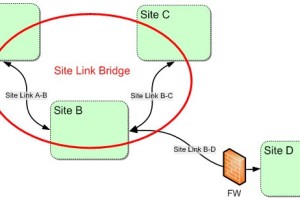
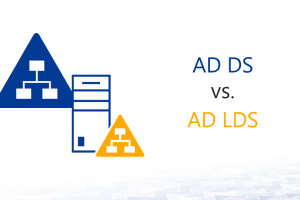



Leave a Reply
<p>Your email is safe with us.<br/>Information about our <a href="https://activedirectoryfaq.com/contact-us/">data protection policies</a></p>