Dell/Quest Migration Manager for Exchange QMMEX is probably the leading tool for the migration of Active Directory objects and Exchange mailboxes.
For the Exchange migration – mostly everything works automatically.
However, a successful migration only works when your preparations are close to perfect.
In my opinion, the most frequent occuring problems that hinder a successful synchronization of mailbox contents are:
Index
Exchange Migration: Problems with mailbox synchronization
Mostly, the problem is with the source or the target mailbox. If you use QMM, mailbox synchronization means dealing with the Mail Source Agent. And there is the problem. MSA refuses to work as soon as mailboxes are full or hidden. Let’s look at what happens in these two cases. First I want to start with the source mailbox and then go on with the target mailbox.
Source mailbox is hidden (HiddenFromAddressListsEnabled=True)
If the source mailbox is hidden, the Mail Source Agent is not being able to set up a MAPI profile for the mailbox and can’t read any data.
Another consequence is that the Calendar Synchronization Agent (CSA) does not move the mailboxes of the target environment into other Exchange databases.
You can see the following entry in EMWMSA.LOG or EMWCSA.LOG:
|
1 |
“Logon Error -2147221231 The information store could not be opened" |
Source mailbox is full (StorageLimitStatus=MailboxDisabled)
The Mail Source Agent (MSA) can’t write the marking of the replication-progress to the mailbox because the mailbox itself cannot take any further messages. The transfer of the content fails. Switching becomes impossible.
The following entry appears in EMWMSA.LOG:
|
1 |
“Error 2135 Cannot update the replication stream” |
Target mailbox is hidden (HiddenFromAddressListsEnabled=True)
Mail Target Agent (MTA) cannot process the PST file because it cannot create a MAPI profile. It is noticeable that the PST files are not moved to the archive but stay in the PST directory. The QMM Service File Viewer continues counting the ‘Attempt count’. I have seen numbers of more than 1000 tries. The result is that the MTA cannot process the ‘last PST’ and a switch is impossible.
EMWMTA.LOG shows the following entry:
|
1 2 |
Error -2147221231 The information store could not be opened. - MAPI_E_LOGON_FAILED |
Target mailbox is full (StorageLimitStatus=MailboxDisabled)
Mail Target Agent (MTA) doesn’t process the PST files because the target mailbox can’t take any data anymore. The PST files are archived after the number of tries are passed.
This entry appears in EMWMTA.LOG:
|
1 2 3 |
Error -2147467259 The client operation failed. - MAPI_E_CALL_FAILED (Microsoft Exchange Server Information Store) Low level error: 0x4DD |
Methods for prevention (with PowerShell)
Problems with the synchronization of mailboxes are quite similar. A mailbox is hidden or full. However, they are nasty during a Roll Out and impede a successful synchronization. Changes to the quota or visibility in the GAL require processing and replication in Exchange – and this can take hours.
With PowerShell both conditions can easily be found and prevented in advance.
Here are solutions for PowerShell scripts:
Mailbox is hidden (HiddenFromAddressListsEnabled=True)
$userMB=Get-Mailbox $user.samaccountname
if ($userMB.HiddenFromAddressListsEnabled -eq $true)
{
“HiddenFromAddressListsEnabled: True!”
}
Mailbox is full (StorageLimitStatus=MailboxDisabled)
$userMB=Get-Mailbox $user.samaccountname
$userMBST=Get-MailboxStatistics -Identity $userMB
if ($userMBST.StorageLimitStatus -eq “MailboxDisabled”)
{
“Storagelimit: MailboxDisabled!”
}



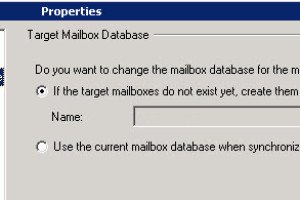




Leave a Reply
<p>Your email is safe with us.<br/>Information about our <a href="https://activedirectoryfaq.com/contact-us/">data protection policies</a></p>