Certain programs behave differently on a terminal server than on a normal client.
One of these is the Adobe Reader. And the protected mode has its specialties.
Terminal Server: Adobe Reader protected mode
I had to open and close a PDF-file with Access in Acrobat Reader. The closing can be realized by searching and ending the task ‘acroread32.exe’.
It worked great on my client, but not in connection with a terminal server.
The function in VBA could not close the Acrobat Reader anymore.
I learned that you have to turn off the protected mode.
The protected mode also causes problems when printing from Adobe Reader.
The error message “The action ‘read’ could not be executed on the memory” is displayed. This error only occurs when client printers are set up automatically.
To deactivate the protected mode, click:
Edit -> Preferences -> Security : Sandbox Protection – Uncheck ‘Enable Protected Mode at startup’
Afterwards it worked without flaw.



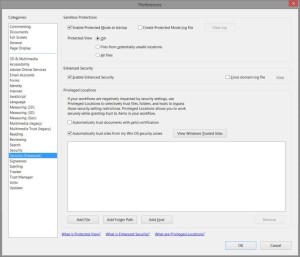



Leave a Reply
<p>Your email is safe with us.<br/>Information about our <a href="https://activedirectoryfaq.com/contact-us/">data protection policies</a></p>