For an Active Directory migration ACLs of a NetApp share need to be adjusted.
Quest Migration Manager (QMM) allows you to adapt shares of a non-Windows server with the “VMOVER.EXE“.
Unfortunately, we just received an Error:
Error message 1314 – A required privilege is not held by the client.
Index
Adjusting ACLs of a NetApp Shares
for a Active Directory migration (reACLing)
Yesterday, we reACLed a share on a NetApp Filer.
Users and groups were migrated from the “old” domain to a “new” domain with QMM beforehand.
At first we received the error message 1314 – “A required privilege is not held by the client”.
We found the solution to the reACLing problem within the authorizations on the Net App Filer.
Adapt NTFS authorization with an exported VMOVER.INI
You can adapt the NTFS authorizations with an exported “VMOVER.INI” file.
To do that, you have to summon the VMOVER.EXE on a Windows Server with the appropriate parameters.
Choose a server which is located close (network-wise) to the Filer containing the folders and files to be adapted.
|
1 |
vmover.exe /c /ini=<VMOVER.INI_Path> /volume=<ShareEntryUNCPath> |
Add operating user to the local group of backup operators
The operating user was a domain administrator in the source domain and a member of the local administrator group on the NetApp Filer.
Nevertheless, we received the error message “A required privilege is not held by the client”.
To solve this error we had to add the operating user to the local group of backup operators on the NetApp Filer.
After this the VMOVER.EXE adapted the NTFS authorizations on the folders and files in ist usual dependable way.
Finally the ReACLing was successful this way.




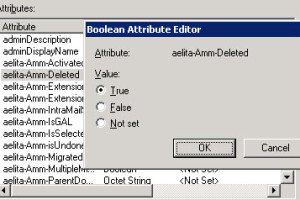




2 Comments
Leave your reply.