SID-History: Deactivate SID filtering to migrate user accounts
For the purpose of an Active Directory Migration first one or more domains are created parallel to the existing Active Directory structure. After the establishment of the target environment user and group accounts are migrated to the new environment. Usually, migration tools are used for setting the SID history attribute for this purpose. Through the SID (security identifier) of each object the user permissions are assigned. The attribute SID-History contains the old SIDs of the source account. This way the user is assigned identical permissions to resources as he had in the source environment before the migration.
To use the attribute SID-History , SID filtering must be deactivated in the resource domain.
Typically, SID filtering is activated for security reasons and should be reactivated after the migration.
Index
SID filtering deactivation in a domain:
Resource-Domain: Domain where the resource server are located
Account-Domain: Domain where the user accounts are located which need to access the resources
|
1 |
netdom trust <em>Resource-Domain</em> /domain:<em>Account-Domain</em> /quarantine:<em>No </em> |
|
1 |
(Run the command as Administrator in the source domain) |
Error message “Access denied”:
- Add the administrator account of the account domain in the administrators group of the resource domain
- Log in at the DC of the account domain with the administrator account
- Call the command




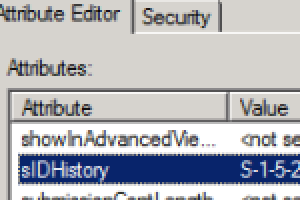



Leave a Reply
<p>Your email is safe with us.<br/>Information about our <a href="https://activedirectoryfaq.com/contact-us/">data protection policies</a></p>