With Windows 10 Micrsoft changed the procedure for the distribution of updates. Each edition of Windows 10 belongs to one of the so called “Windows 10 Update Branches”.
The update branch defines
- The assignment of updates
- Rollout time point of updates
- The maximum possible delay of updates
Index
Windows 10 Update Branches Overview
At the moment there are three different Windows 10 Update Branches at different availabilities and update cycles:
|
Branch |
Abbr |
Availability |
Update period |
Advantage |
Win10 editions |
|
Current Branch |
CB |
Immediately |
4 months |
New features for users immediately available |
Home |
|
Current Branch for Business |
CBB |
4 months |
8 months |
Test period and long availability period |
Professional |
|
Long-Term Servicing Branch |
LTSB |
immediately |
2-3 years |
Enables low-change configurations for laboratory and production devices. |
Enterprise LTSB |
Feature Upgrades and Service Upgrades
Microsoft distinguishes Feature Upgrades and Servicing Upgrades.
- A Feature Upgrade gives you more features. (F)
- A Servicing Update provides you security fixes and important Updates. (S)
The distribution time differs as well. A Feature Upgrade comes every four months for the Current Branch (CB). In the meantime there are monthly Servicing Updates (comparable with today’s Patch Days). The builds of the Servicing Updates connect communicatively. Each Servicing Update contains all updates up to the last Feature Upgrade. The Upgrade Engine checks for the actual status of the operating system and downloads only the Delta.
This brief overview from Microsoft Technet displays it fairly easy:
Controlling the Allocation of Windows 10 Update Branches
By means of Group Policies (GPO’s) you can control the allocation of clients to a certain Update Branch. Without changing the settings every Windows Client will be in the Current Branch (CB). If you activate the GPO Defer „Upgrades and Updates“ you always will find the client in the Current Branch for Business (CBB). If however you activate the GPO you have additional options to delay Feature Upgrades and Servicing Upgrades.
“Computer Configuration” – “Administrative Templates” – “Windows Components” – “Windows Update” > “Defer Upgrades and Updates”
FirstAttribute AG – Microsoft Consulting Partner for
Migration and Active Directory



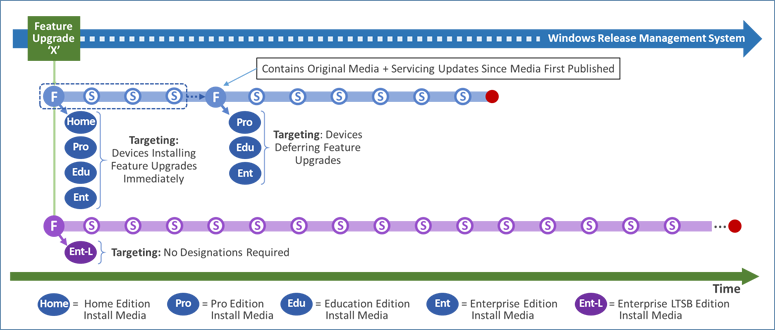
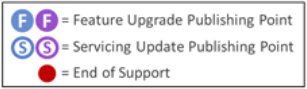
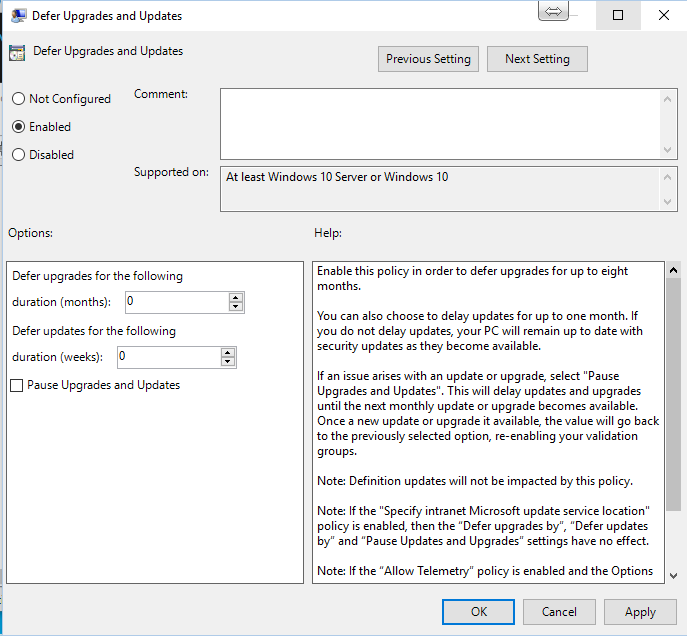





Leave a Reply
<p>Your email is safe with us.<br/>Information about our <a href="https://activedirectoryfaq.com/contact-us/">data protection policies</a></p>