With DISM.exe you can only upgrade Windows Server licenses, e.g. from Windows Server 2012 Standard to Windows Server 2012 Datacenter.
In this article, I am going to show you how to downgrade a Windows 2012 license.
As an example, I am going to use the downgrade from Datacenter to Standard.
Downgrade from Windows Server 2012 Datacenter to Standard
This example is about how to downgrade Windows Server 2012 Datacenter to Standard. Just follow these steps:
- Open the Registry Editor (regedit.exe)
- Navigate to the following path:
HKEY_LOCAL_MACHINE\SOFTWARE\Microsoft\Windows NT\CurrentVersion - Edit the following keys: EditionID und ProductName.
When you want to downgrade from Windows Server 2012 Datacenter to Standard change the keys as follows:
EditionID = ServerStandard and
ProductName = Windows Server 2012 Standard.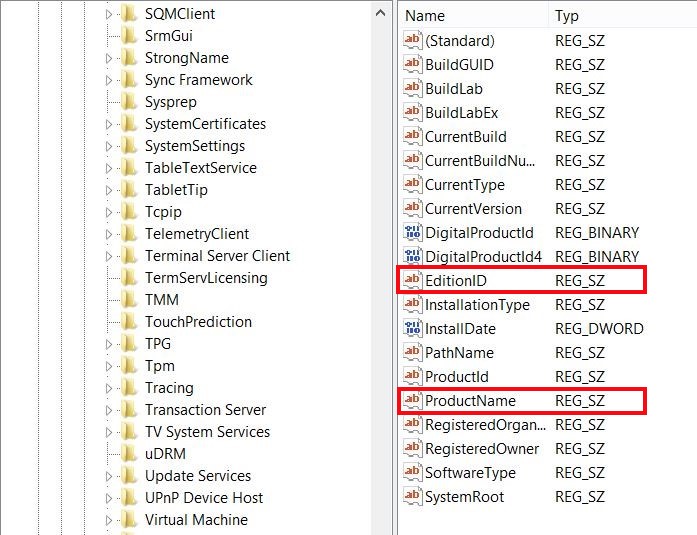
- After having adjusted the registry keys, Windows Server 2012 has to be installed from a DVD or mounted as a installation ISO.
- Run setup.exe.
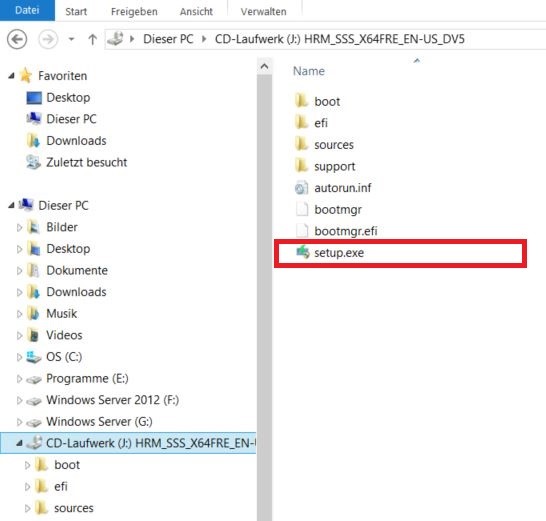
- Windows Installation Wizard starts.
When you get to the menu which provides you the choices Costum-installation or Upgrade, you need to choose Upgrade.
Windows now runs a server upgrade and restarts the server after that.
After the restart, you will have Windows Server 2012 Standard.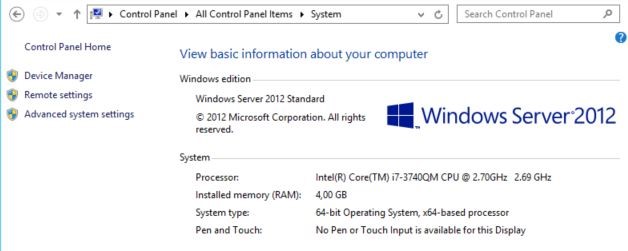
With this last step, the downgrade of the Windows Server 2012 license is completed.
I just would like to point out, that this process is probably not supported by Microsoft.
Our consultants are specialized in Microsoft environments with a focus on Active Directory, Migration and Identity Management.
Please contact us at FirstAttribute for support. We are looking forward to your message.


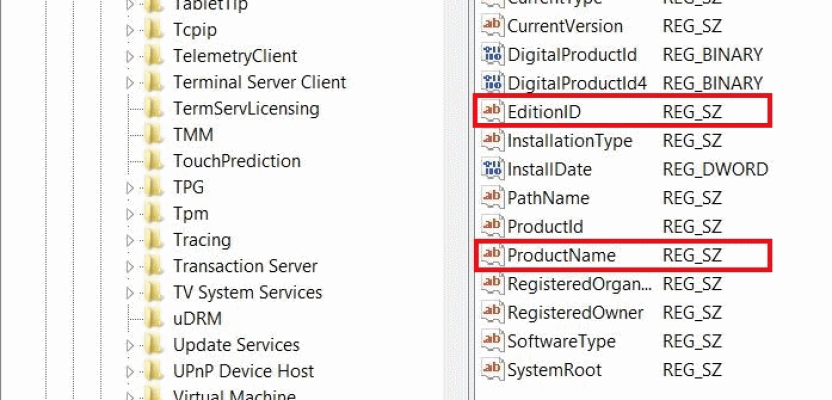
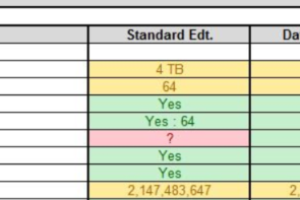

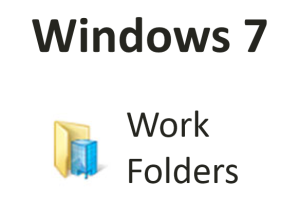



12 Comments
Leave your reply.