Activating Windows leads to error – DNS Name does not exist
Trying to activate a Windows Server 2008 (or higher) or Windows 7 (or higher), can lead to the following error:
DNS Name does not exist – Error: 0x8007007B
Windows Server 2012 Activation: DNS Name does not exist
The reason is that “modern” operating systems try to activate themselves via KeyManagementService (KMS). Windows searches the service via DNS name resolution.
But what if you don’t use KMS? In case you are not using the service, a DNS name can’t be found and a you will get a “DNS Name does not exist”- message instead.
Try the following command by using your license key, to activate the system nevertheless:
lmgr -ipk xxxxx-xxxxx-xxxxx-xxxxx-xxxxx
Source: Microsoft KB




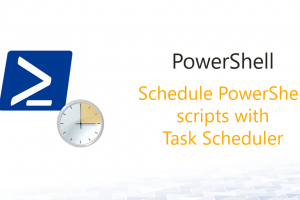



Leave a Reply
<p>Your email is safe with us.<br/>Information about our <a href="https://activedirectoryfaq.com/contact-us/">data protection policies</a></p>