Do you always have to stop the agents in Dell/Quest Migration Manager for Exchange when you want to make changes to collection settings? No, you don’t.
I want to show you how to automatically change the users’ assignment in a collection via LDAP filter using the mailbox sync.
Index
Change settings of the collection automatically via LDAP filter
Changing settings of a collection (mailbox or calendar) in QMM EX takes time because the collection has to be re-distributed each time to all agents in the job. Usually you do that in the following 5 steps:
Change collection settings manually:
- Set up collection/ make changes
- Set options
- Stop agents
- Transfer changes to agents
- Start agents
Especially in large environments, this can be very time-consuming.
Change collection settings automatically:
Instead of manually changing the settings, you can use a LDAP filter. And this finally allows you to update a collection automatically. With QMM EX, this is relatively simple.
For example, the affiliation of a mailbox in a collection can be regulated by using a further ExtensionAttribute. Mailboxes are allocated to another collection with a simple Excel spreadsheet and a PowerShell script. Commit Changes and Restart of the services are not necessary.
Automatic mailbox sync with ExtensionAttribute1 in QMM
In this example, ExtensionAttribute1 is used to start the mailbox sync.
Four steps are necessary:
- Open Collection Properties and select members.
Afterwards, select Add Container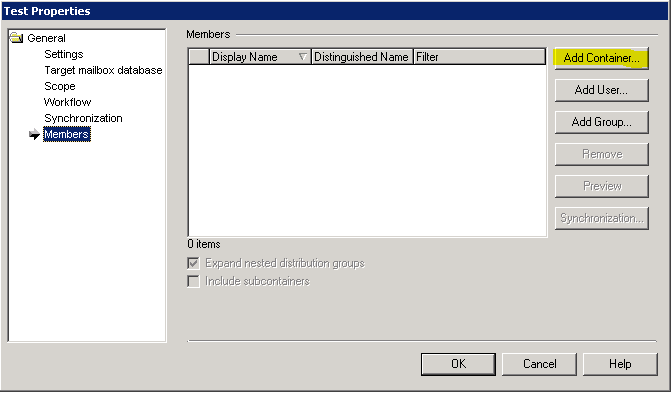
- Tab Advanced
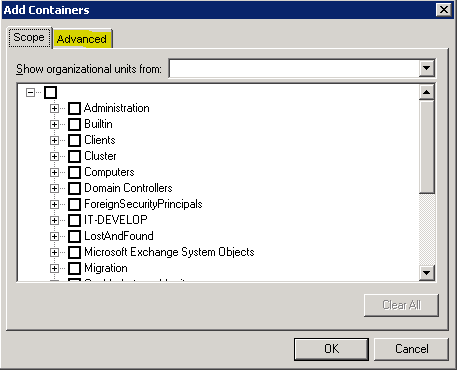
- Edit
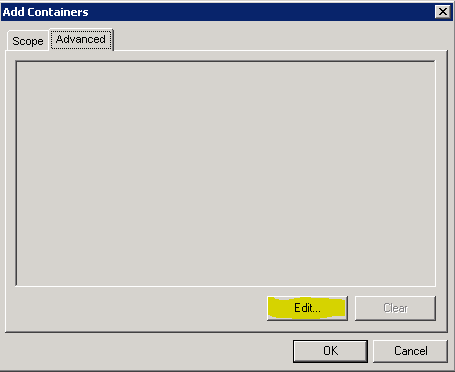
- Enter LDAP-Filter
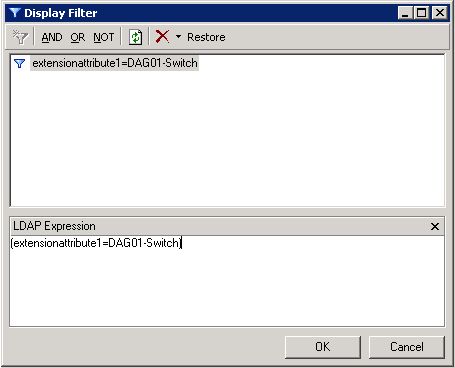


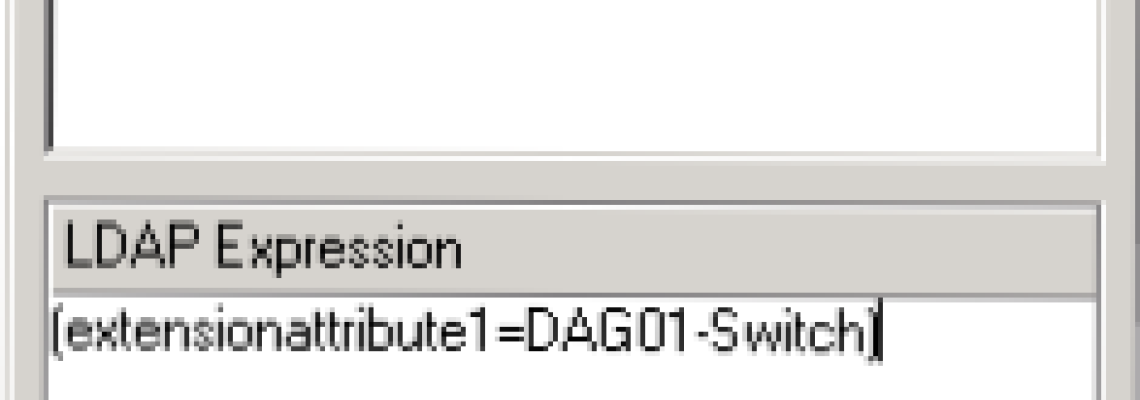


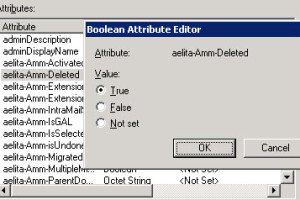



Leave a Reply
<p>Your email is safe with us.<br/>Information about our <a href="https://activedirectoryfaq.com/contact-us/">data protection policies</a></p>