Microsoft released the Windows Server 2012 R2 Update.
The update contains:
- Active Directory Fix for Office 365
- Enterprise Mode for Internet Explorer 11
- all monthly roll ups for Server 2012
- Security updated
Index
What’s new with the Server 2012 R2 Update
According to the TechNet the Easy-to-deploy package will not change to system APIs. After the automatic installation, you just need to reboot the system.
There is also no change concerning the system requirements.
The Changes in Detail
- Active Directory Update for Office 365
You can now log in (Sign-on) with a Office 365 mail address.
Remote Desktop Service (RDS) has the same design like Windows 8.1 for the end user. - Enterprise-Modus for Internet Explorer (EMIE)
The Enterprise Mode is supposed to provide full (let’s say high) compatibility for business applications.
It basically targets backward compatibility for IE11 with RDS. - Search and Power Button
Users will find a Search and a Power-Button on the start page (tile page)
(see screenshot) - Roll-up / earlier updates
The Windows Server 2012 R2 update also includes all roll-ups and security updates since RTM - Bug-Fixes
Improvements concerning performance and security
Release Date and Distribution
The updated was already announced at the beginning of the year.
Now, Windows Server 2012 R2 is available in the updated version as follows:
| Date | Release Version |
Distribution |
| 04/02/2014 | Update | MSDN and TechNet subscribers |
| 04/08/2014 | Update | Windows Update |
| 04/14/2014 | Windows Server Image | Volume Licensing Service Center |
Source of the informationen is Microsoft.
Click the links to read the info from the original sources:
Source: Technet
Further information: Microsoft – Windows Server 2012 R2 Update



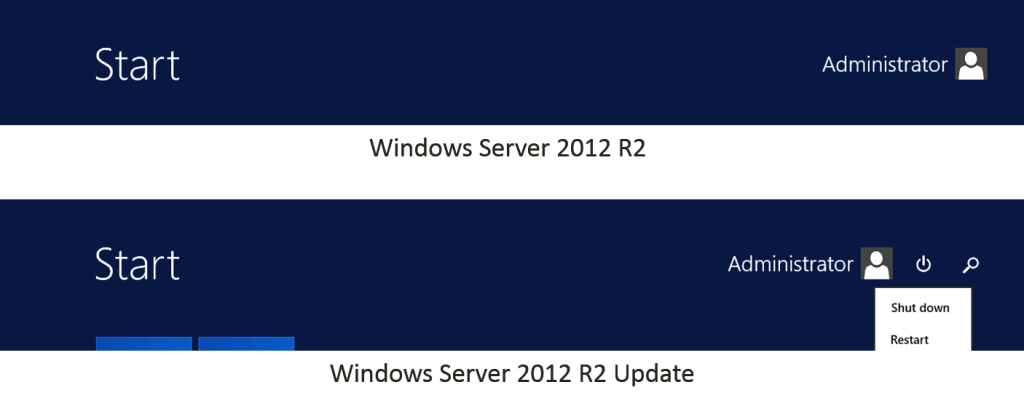





Leave a Reply
<p>Your email is safe with us.<br/>Information about our <a href="https://activedirectoryfaq.com/contact-us/">data protection policies</a></p>