During an Active Directory migration, problems with SharePoint People Picker in the SharePoint environment can occur.
Duplicate entries for user accounts are being displayed.
You can correct the view with a configured filter.
Index
Why are duplicate hits shown?
(For differences with SharePoint 2007, 2010 and 2013 go to the end of the article)
The SharePoint People Picker shows user accounts in SharePoint forms to e.g. administrate authorizations.
During an AD migration user accounts are transferred from one AD domain into another. Caused by the trust between AD domains, the SharePoint People Picker searches in both domains and will show both entries.
The result looks like this:
Solution: Configuration of a filter for the People Picker
The basic idea of the filter is:
- To react to values in a certain attribute of the user object
- To display or hide the user account
Let’s take the attribute “extensionAttribute1” = “FilteredFromPeoplePicker” as an example:
When the extensionAttribute1 of the user account has the value FilteredFromPeoplePicker is should be hidden.
Thus you can manage which user accounts are displayed in the administration.
The filter for the People Picker has to be configured dedicatedly with the command stsadm for every SiteCollection.
After the successful configuration the selection window looks tidied up again:s on the Microsoft TechNet sites:


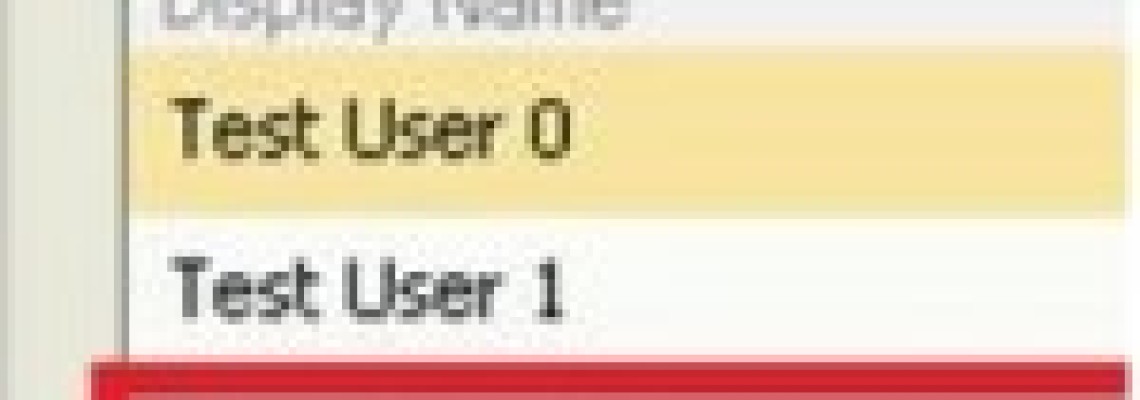
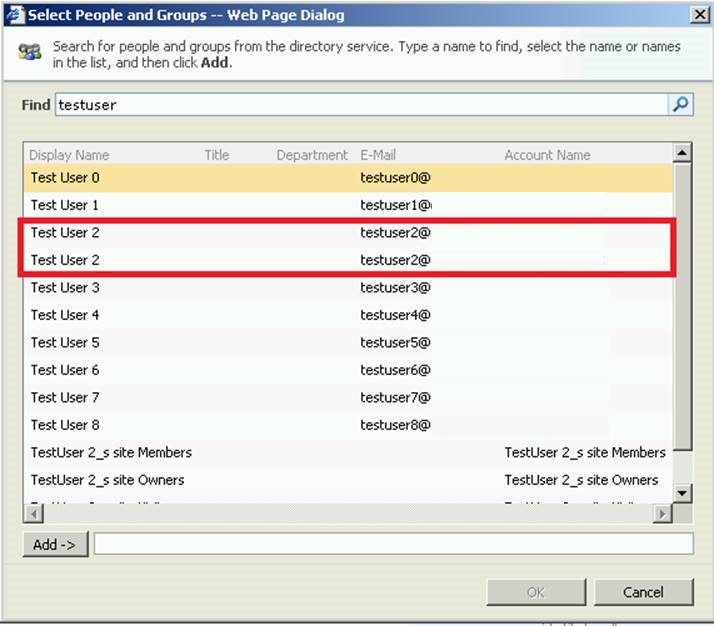
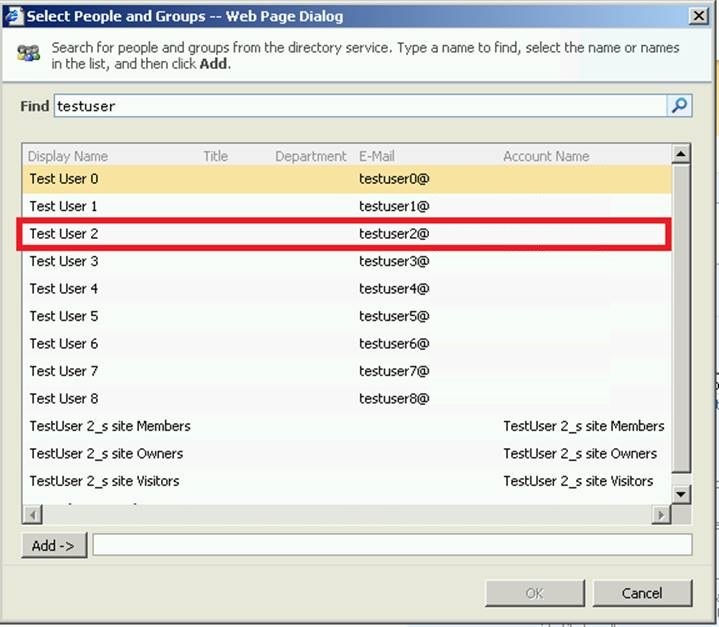






Leave a Reply
<p>Your email is safe with us.<br/>Information about our <a href="https://activedirectoryfaq.com/contact-us/">data protection policies</a></p>