Email migrations with Quest Migration Manager for Exchange are executed with minimal impact for the end user. One main reason for this is that both inboxes (in source and target) will be equipped with automatic redirections, depending on which inbox is active.
For these redirections Quest Migration Manager for Exchange generates so called Email Redirection Addresses. In very large environments it is really challenging to generate unique addresses automatically.
To manage redirections between source- and target- inboxes, Quest Migration Manager for Exchange uses the attribute targetAddress of the user object. With entry of an email address in the attribute targetAddress, the inbox works like a contact. Incoming emails are redirected.
Index
Example
User John Doe’s e email address is John.Doe@sourceenvironment.com and is to be migrated into a new Exchange organisation where his new address is to be John.Doe@targetenvironment.com. For the email redirection, the additional name areas @source.local and @target.local have been created. Quest Migration Manager for Exchange would automatically make the following configuration for an inactive inbox:
In large environments it is likely for one name not to be uniqueiguous. Additionally, several name areas can be active (@ company.de, @company.com…). That leads the Migration Manager to being able to create uniqueiguous addresses for redirection.
John.Doe@company.com and John.Doe@company.de do not necessarily have to the same natural persons. After the above explained schema, both would however get the same address: John.Doe@source.local – leading to considerable problems.
I would not have started this article when there would not be a cure for this problem.
For everyone who skipped the introduction – the interesting part starts here.
With a Registry Key you can instruct Quest Migration Manager for Exchange to use another formula for the creation of the address. The primarily address is being dissected into two segments, separated by @.
Left-segment@right-segment
Both segments are combined by an underscore “_” and together form the new left part of the redirection address:
Left-segment_right-segment@source.local
In our example with company.de and company.com both addresses would be unique and look like this:
John.Doe_company.de@source.local
John.Doe_company.com@source.local
Registry Key
Important: the Registry Key needs to be activated on both, the server on which the Directory Synchronization Agent (DSA) runs as well as on the server with the Mail Source Agent (MSA).
|
1 2 |
[HKEY_LOCAL_MACHINE\SOFTWARE\Aelita\Migration Tools\CurrentVersion\Components\MBRedirector] "LongRedirAddr"="1" |
Working with 64Bit systems, please remember the key Wow6432Node.
|
1 2 |
[HKEY_LOCAL_MACHINE\SOFTWARE\Wow6432Node\Aelita\Migration Tools\CurrentVersion\Components\MBRedirector] "LongRedirAddr"="1" |
And finally the link to the Quest KB article





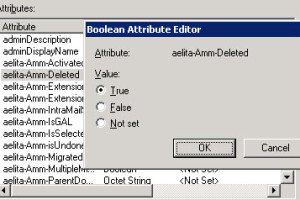



Leave a Reply
<p>Your email is safe with us.<br/>Information about our <a href="https://activedirectoryfaq.com/contact-us/">data protection policies</a></p>