Refine Outlook search with special search parameters
To optimize search results in Outlook, different parameters can be used.
The syntax is structured as follows:
|
1 |
Search Operator: search string |
Beside the special search operators you can also use logical operators in to refine Outlook search.
The below list provides an overview:
Index
Logical operators for the Outlook search
| Search operator | Example | Output of elements (mails) which |
| John Miller | contain John, Miller or John Miller | |
| AND | John UND Miller | contain John, Miller or John Miller |
| OR | John OR Miller | contain John or Miller but not both |
| NOT | NOT John | do not contain John |
| ” “ | “John Miller” | contain exactly the string “John Miller” |
Further specifications can be obtained by preset search operators.
Special Search operators for refining the search in Outlook
Sender and Content
| Search operator | Example | Output of elements (mails) which |
| from: | von:”John Miller” | were sent from “John Miller” to you |
| cc: | cc:”IT-Helpdesk” | were sent in copy to “IT-Helpdesk” |
| to: | an:info@firstattribute.com | were sent to the address info@firstattribute.com by you (searches the sent items folder) |
| subject: | subject:urgent | “urgent” in the subject |
| body: | body:Offer |
“Offer” in the body of the mail |
Attachment and Size of a mail
| Search operator | Example | Output of elements (mails) which |
| hasattachment:yes | hasattachment:yes | has a file / attachment |
| attachment: | attachment:presentation.pptx | has an attachment called presentation.pptx |
| size: | size:<5KB | are smaller than 5KB (for bigger use <,> or =) |
| messagesize: | messagesize:large | Have a size between 100 and 500 KB |
Dates and Due dates
| Search operator | Example | Output of elements (mails) which |
| sent: | sent:2/2/2014 | was sent on Feb 2nd (search in Sent Mails folder) |
| received: | received:yesterday received:Tuesday received:November |
were received yesterday. were received on Tuesday. were received in November. |
| read: | read:no | were not yet read |
| subject: | subject:urgent | have “urgent” in the subject |
| hasflag: | hasflag:true | are flagged for follow up |
| due: | due:last week | were due to last week (flagged to follow up) |
Combined search requests
It is also possible to combine different parameters to further specify the search. In this example we want to display
All emails with attachments of a certain person
from:jens hasattachment:yes
Note: Microsoft uses the term key word: value for search criteria
Further key words for calendar, mails or address books you can find here.


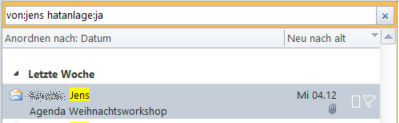





1 Comment
Leave your reply.