Beside the own mailbox, user A has access to an additional mailbox (colleague / group-mailbox) in Outlook.
The user can send emails either:
- From the colleagues mailbox (Send-As authorization) or
- on behalf of the colleague (Send-On-Behalf authorization)
But, where are the sent mails? Well, it is listed in the personal mailbox of A and not in that of B.
There are two different methods to change that with Exchange 2010 and Exchange 2013:
Index
Exchange 2010 SP3 – how to set sent mails folder
The setting for “sent items” can be easily deleted centrally.
Outlook Web App (OWA)
Being logged in to a group-mailbox, you can configure it under options –> settings:
Powershell
You can also configure the sent mails folder via Powershell with the command: Set-MailboxSentItemsConfiguration
For example:
Exchange 2013 – mailbox for sent items via registry key
Unfortunately, in Exchange 2013 this function is not available anymore (at least CU1 and CU2). Here, you have to set a registry entry on each client in need of the function. The following entry is necessary:
DWORD: delegatesentitemsstyle
Value: 1
Hopefully this will reintegrate this useful function into the updates of Exchange 2013 and lets you set sent mails folder like before.


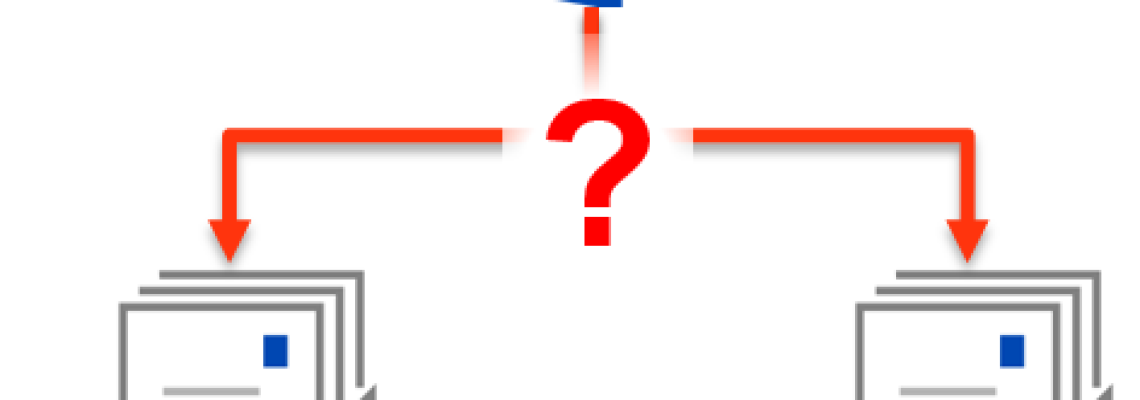
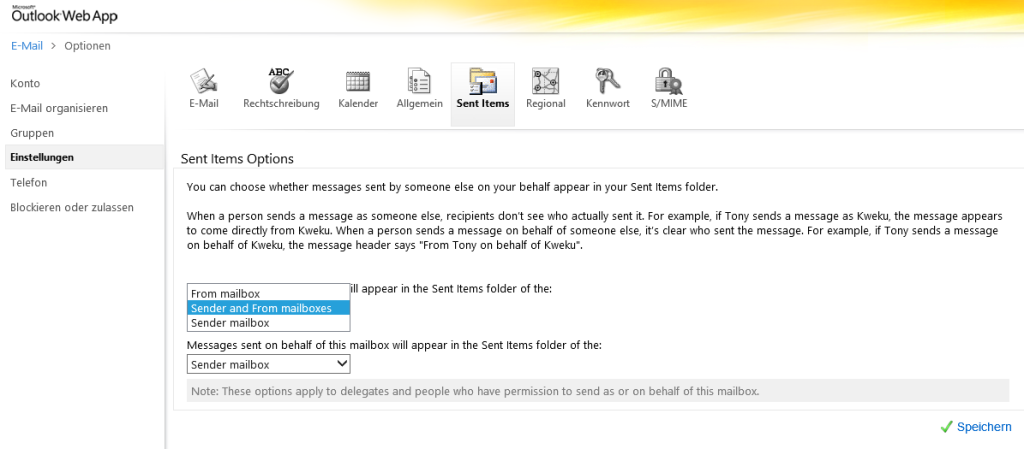






Leave a Reply
<p>Your email is safe with us.<br/>Information about our <a href="https://activedirectoryfaq.com/contact-us/">data protection policies</a></p>