Vacations are just about to start and the kids want to be entertained on the road. What about a mobile video stream for your 800km (500 miles) trip? But how to stream if the standard mobile DVD players do not fit in the back of the seats in your car? Right! You need to find another solution – a mobile video streaming server for example:
Index
Initial Situation: Notebook as DVD Player
I thought about using my new Dell Latitude Notebook for video streaming. That would have been an easy solution, but there is no built-in DVD drive anymore. An external drive on the back seat is no option. So I converted the favorite movies (especially Frozen) into mp4-files. Now you can stream them without a DVD drive.
Supplying Power
Next prep activity was to ensure a good power supply. I just bought a power supply for the cigarette lighter online. It worked out just fine with a DELL notebook. Please have a look on Amazon or somewhere else.
Kids Handling Notebook in the Back Seat
Kids are kids. And this means some extra preparation. Hitting the wrong key will stop the movie, spilled drinks and food will probably kill the notebook.
Video Streaming Server with Windows 10 STANDARD Tools
Here comes the info you have been looking for.
You may have seen many articles on video streaming programs for Windows Media Player already. But after some decent research you should click on them. You will find out Windows Media Player can actually provide videos for streaming itself. In order to use that feature properly you have to get some default settings right.
Advanced Sharing Settings for your Video Streaming Server
Control Panel – Network and Sharing Center – Advanced sharing settings.
Here you have to enable the streaming function.
Windows Media Player
Windows Media Player offers a menu item “Stream”. Activate it and automatically allow devices to play my media. Now you can stream all the media library’s content. One step closer to mobile video streaming:
WiFi Network
Following the lines you will probably have noticed that most cars don’t have a WiFi access point for connecting the notebook and the streaming client. With NetSh you can create your own WiFi hotspot.
|
1 2 |
netsh wlan set hostednetwork mode=allow ssid=films key=secret netsh wlan start hostednetwork |
This NetSh command creates a WiFi network „films“ which has the access key “secret”.
And this part can be tricky. First it may work, but later for some reason it might stop. The reason is that time Intel removed the “hosted network support” in its new version of the WiFi driver. It seems that the driver updated itself, obviously. You can find a lot of information and articles about that issue on the web. A downgrade would be a solution here.
Using NetSh command helps you find out whether or not the system supports that function.
|
1 |
netsh wlan show drivers |
This is what it looks like if it didn’t work out:
With the older drive you can start the WiFi network.
|
1 |
netsh wlan show hostednetwork |
The system creates an additional WLAN adapter
Now even a smartphone can connect with the „films” network:
IP addresses
Unfortunately there is one last step to take for successful mobile video streaming. Being in the car you will have no DHCP server that provides you an IP for the streaming client. So you may download some freeware for a DHCP server. For “Free-Ware DHCP Server” there was a small .exe file and a text file containing the configuration. It’s best to bind the DHCP service with the WiFi adapter of the hotspot only! Despite of that you could also use a static IP.
Watching Your Video Stream with Tablets and Smartphones – Done!
Finally you just need an App for the mobile device that should stream the videos for every holiday trip. Since it does not really matter which player you use you could download any player you like. By then it should work out just fine with your mobile video streaming server. So the notebook will be spared and the kids can watch their favorite movies in the back seat.
Converting DVDs into MP4
- Active streaming option in Windows
- Import movies into Media Player Library
- Activate WiFi Hotspot
- Set the DHCP Server (or use a static IP)
Install a streaming APP on your mobile device
FirstAttribute AG – Microsoft Consulting Partner for
Migration and Active Directory



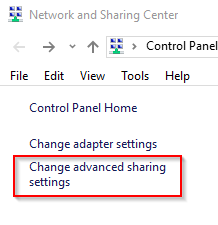
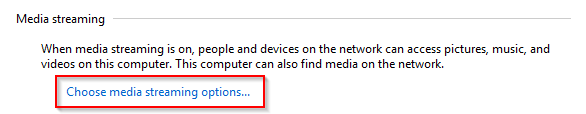
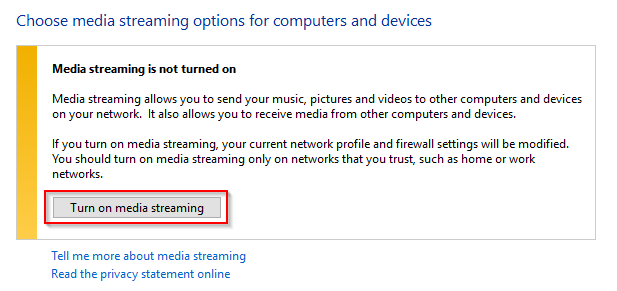
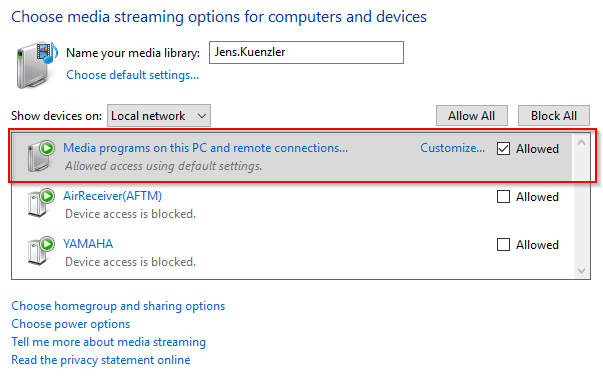
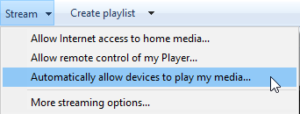
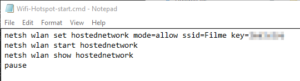
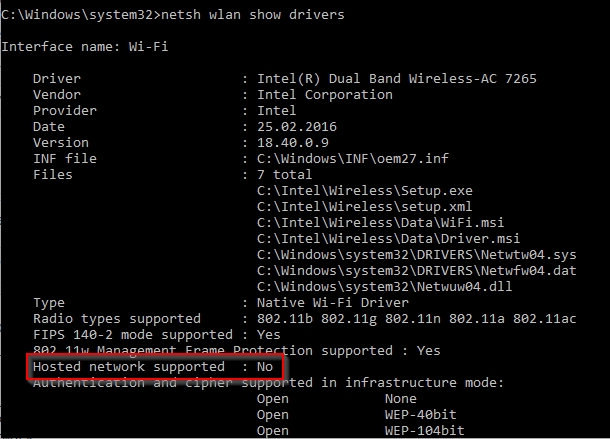
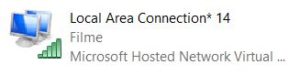
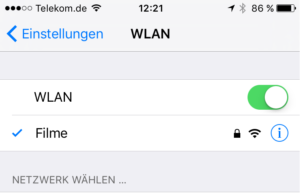
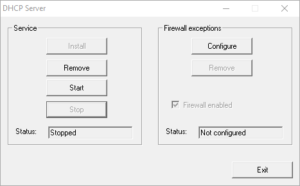
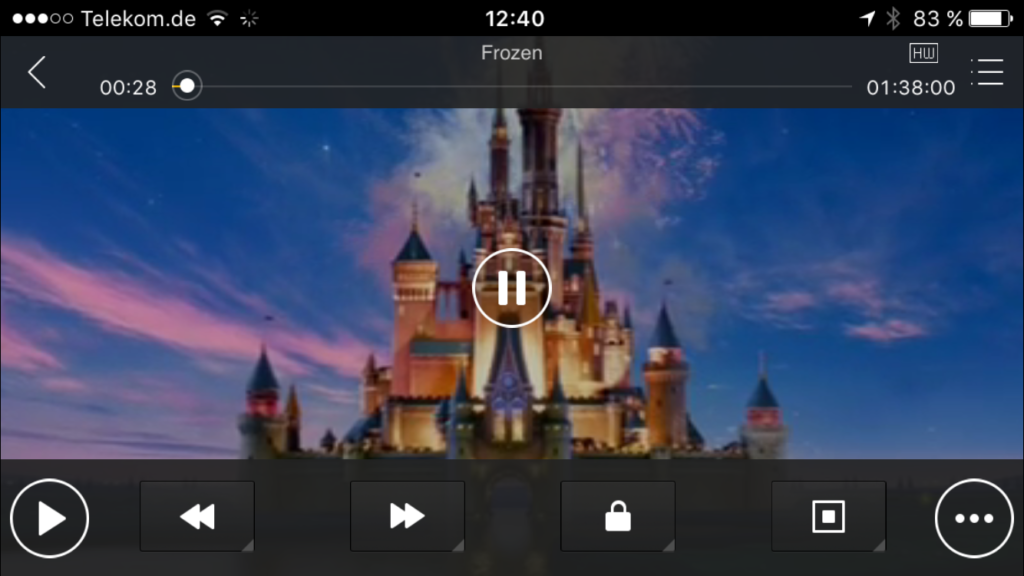




Leave a Reply
<p>Your email is safe with us.<br/>Information about our <a href="https://activedirectoryfaq.com/contact-us/">data protection policies</a></p>