Offline Files, Work Folder or OneDrive for Business- what will it be for you?
Very often this question arises in daily routine.
What are the pros and the cons of the three?
This article will help you to find out.
Index
…are popular and have been improved ever since Windows XP
Work Folders
…have been introduced with Windows 8.1 and are relatively new.
OneDrive for Business
…keeps on spreading with Office365.
Offline Files
Pro
Home-directories in combination with folder redirection folders (Program Files/ desktop) enable the IT to save user’s data centrally. Nevertheless the user has to be connected with the company’s network. In order to make the data accessable for users offline too the function Offline Folder was developed.
Contra
Most problems occur when you have filed some Offline Files in the hidden local cache. You find the structure and view of the data saved on the file server. There is no simple way to view the data in the cache. The view can differ with users online from offline. And if you want to synchronize with the file server from outside of the company’s network you need a VPN connection. In addition to that you find these files on Windows Clients exclusively.
Work Folders
Work Folders should now close the gap.
- There is no hidden cache in the systems and you normally find the data on your hardware drive.
- By using new technology like Active Directory Federation Services (ADFS) and web application proxy (WAP) you can synchronize without VPN connection.
- So you can use the Work Folders with other clients than those of Windows. This could be clients for Windows 7, iPad and iPhone.
- The system files the coded local data of the Work Folder in a way you can use “wipe” to erase it centrally.
- For „unmanaged devices“ (BYOD) you can enforce a password rule.
- Data transmission comes with a SSL encrypted connection.
Usually you use the work folder for saving personal data. So there are usually no further permissions for other users.
OneDrive for Business
If you want to work together with others on documents Work Folders are no ideal solution for filing it. For Office365 customers there is an option for their businesses. With OneDrive you can share the data with other users and work on it together. It has most of the functions of the Work Folders: Data filed on the local hard drive, data encrypted, data transmission without VPN connection and there are clients for Android and iPhone.
Here you have a hard choice to decide on the right solution. When you have Offline Folders in your network you should consider the new options. So you sure can benefit!
FirstAttribute AG – Microsoft Consulting Partner for
Migration and Active Directory



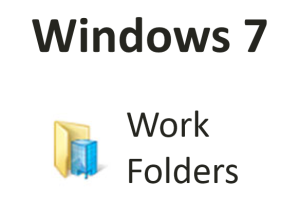



Leave a Reply
<p>Your email is safe with us.<br/>Information about our <a href="https://activedirectoryfaq.com/contact-us/">data protection policies</a></p>