Some websites can not be displayed with Mozilla Firefox anymore.
Instead you get the message: Error: the connection was interrupted.
The reason is the encryption of the web browser with TLS.
Index
Connection was interrupted – because of TLS encryption
Since Mozilla published Firefox version 27, the browser supports TLS 1.2 encryption by default. Some websites can no longer be opened with this standard.
If you try to open these websites, you will get the following message:
Deactivate TLS 1.2 in Firefox
To solve the error you just want to deactivate TLS 1.2 as explained below:
- Enter „about:config“ into the address line.
- Agree to the warning.
- Enter ‚TLS‘ into the search box; four attributes will be shown.
- Change the attribute ‘security.tls.version.max’ from 3 to 2.
After a restart of Firefox, the websites will be displayed again.
Artikel erstellt am: 26.11.2014



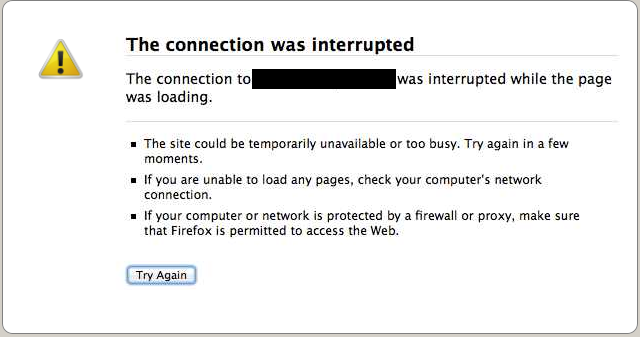
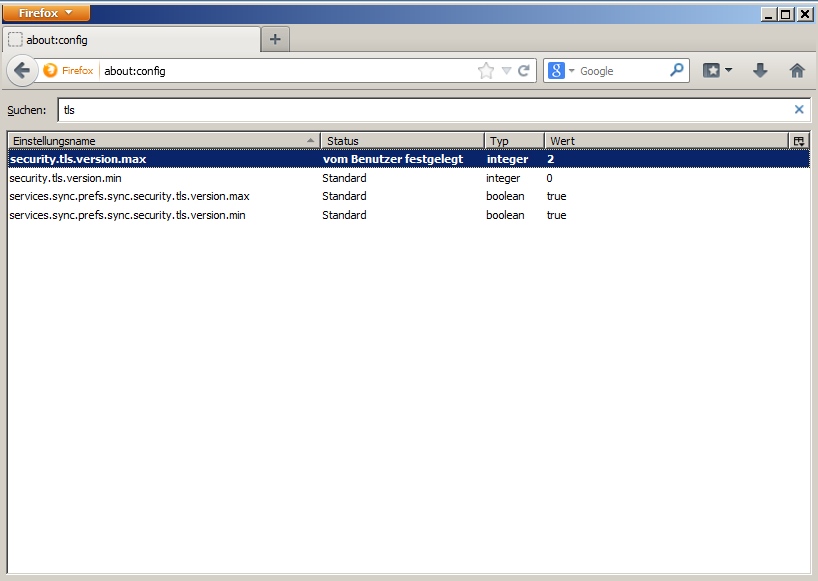



Leave a Reply
<p>Your email is safe with us.<br/>Information about our <a href="https://activedirectoryfaq.com/contact-us/">data protection policies</a></p>