IPv4 or IPv6 Ping
I realized that many do not know how to switch between IPv6 and IPv4 Ping.
The only thing you have to do is to add a parameter when pinging.
Index
Switch IPv4 or IPv6 in the cmd
Because new operating systems can natively work with IPv6, it sometimes happens that you receive an IPv6 address with a Ping.
However most companies and private users work with IPv4 addresses and also want to address servers and clients with it, so the IPv6 address does not help them a lot. Wouldn’t it be nice to choose between IPv4 or IPv6 ping in this case?
Putting a -4 for IPv4 or a -6 for IPv6 behind the name of the host, you can individually decide which IP version you want to receive.
Example IPv4 Ping
|
1 |
ping 192.168.0.1 <span style="color: #ff0000;">-4</span> |
Example IPv6 Ping
|
1 2 |
ping 192.168.0.1 <span style="color: #ff0000;">-6 </span> |
Please note:
You will not get a IPv6 result, if the address you try to connect to does not support / not has an IPv6 address.


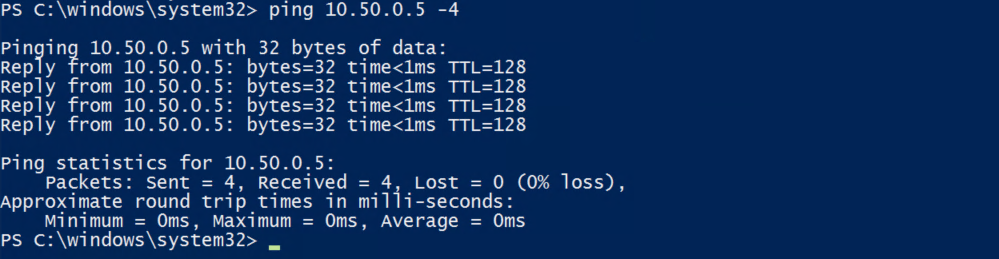
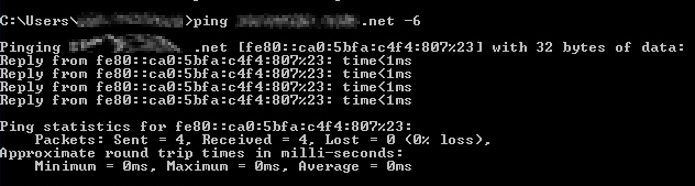




Leave a Reply
<p>Your email is safe with us.<br/>Information about our <a href="https://activedirectoryfaq.com/contact-us/">data protection policies</a></p>