Starting with Exchange 2013, the administration mainly happens via the browser. Of course except you work with PowerShell.
But if I assign a new certificate to an Exchange Server 2013, I get an empty page after having logged in to the administration console.
6 steps – Fix the empty page after log in
Assigning a new certificate leaded to an empty page after having logged in to the administration console (https://server/ecp).
As the problem did not exist before, there must be something wrong with the certificate, I thought.
The next thing was to check the Eventlog to see what error occured.
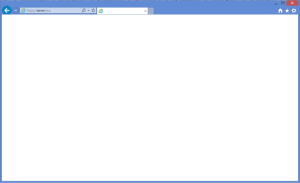
Empty page after log in to Exchange 2013 – due to new certificate
In the Eventlog I got the following error message:
|
1 |
An error occurred while using SSL configuration for endpoint 0.0.0.0:444 |
To solve this problem, I had to delete the assignment of the old certificate in IIS and assign it anew.
Afterwards, the Exchange administration website worked again.
And these are the 6 steps:
- Read out certificates: netsh http show sslcert

- Copy and save content
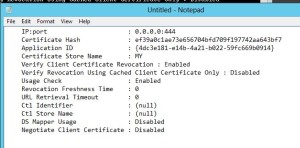
- Delete the certificate causing errors
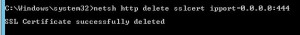
- Read out the certificate hash from the certificate

- Assign new certificate: netsh http add sslcert ipport=0.0.0.0:444 certhash=XXXXXX appid=”{XXXXXXX}”

- Operate IISRESET
If you follow these steps the Exchange 2013 console should then work correctly.
Good luck!




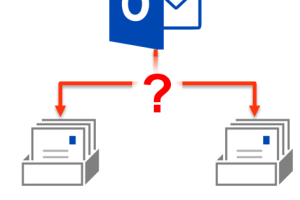



Leave a Reply
<p>Your email is safe with us.<br/>Information about our <a href="https://activedirectoryfaq.com/contact-us/">data protection policies</a></p>