Fix the following OWA search error:
“The Action couldn’t be completed. Please try again.”
Try to reset the seach index to fix the problem.
Index
Outlook Web App search problem
Lately I couldn’t use the search function in OWA anymore. When I tried to use it I received the OWA search error: “The action couldn’t be completed. Please try again.” First I thought it could be a problem with the browser, so I tried different ones, but obviously it was not.
The error is a well-known problem and can depend on the Exchange version. Make sure you have installed SP2 Rollup 4 or later for Exchange 2010.
OWA search not working? Reset search index!
To solve the whole thing as quickly as possible I reset the search index. This is what I did, if you want to try these steps:
- Run the Exchange Management Shell as administrator and switch to the directory:
%PROGRAMFILES%\Microsoft\Exchange Server\V14\Scripts
- Run the following command
.\ResetSearchIndex.ps1 -force –all
I got this output by the shell:
MSExchangeSearch service stopped
Deleting catalog for DB01
removing: M:\DB-Mailbox\CatalogData-38dc150c-8a2f-49a4-b2bd-ccaea757e21c-075febd4-4ee8-4f6e-9412-c16f370111ee
MSExchangeSearch service Started
It took a while for the Exchange Server to rebuild the index but then the search function worked again.
This however, was just a temporary solution to be able to search again.
For a permanent solution of the OWA search error you at least have to install Rollup 4.
You should also reset the search indices after a migration from Exchange 2003 to Exchange 2010.
Otherwise the old emails will not be indexed.




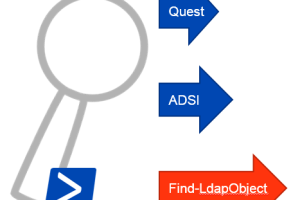



3 Comments
Leave your reply.