We are currently working on a project including the implementation of SharePoint 2013. During the provisioning of the SharePoint search we faced several errors. Luckily log files are created containing the error messages. With their help we found the errors and solved them.
There is a tool for the analysis of SharePoint log-files with which you can nicely trace the files.
The tool ULS Viewer helps you to analyze SharePoint logs.
Download ULS Viewer: http://ulsviewer.codeplex.com/
List of features:
- Highlight data of importance to the user on the fly
- Bookmark log entries
- Append logs to other logs in order to track trends
- Hide unimportant data
- Only view critical log entries by sorting data by severity
- Write rules to prompt the user when certain events occur
- View your data in a spreadsheet instead of the text file ULS generates
- Monitor remote machines logs that are running ULS services
- Open multiple logs at the same time in order to compare log files.
- Open logs files from multiple machines at the same time.
Note:
When I first used the tool ULS Viewer to analyze SharePoint logs it was released on Microsoft website.
Now the former URL says, that the page has been retired.
The link above should lead to the same tool, concerning this technet article:
http://blogs.technet.com/b/fesiro/archive/2013/11/11/sharepoint-logging-and-troubleshooting-using-ulsviewer.aspx



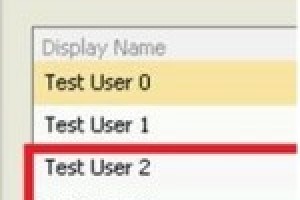





Leave a Reply
<p>Your email is safe with us.<br/>Information about our <a href="https://activedirectoryfaq.com/contact-us/">data protection policies</a></p>