Frequently we have to migrate computer accounts from one Active Directory domain to another directory service.
We often use migration tools to do this step automatically. If you do so, you can also one-to-one transfer user profiles .
Requirements for an automated migration with migration tools:
- Computer account needs to be available
- File and print sharing has to be enabled in the firewall
- In case a notebook is connected via LAN and Wifi,
(make sure to deactive Wifi in this case) - Admin shares have to be active
How to activate Admin shares in the Windows registry
The registry key for the activation of the Admin shares is the following:
|
1 2 |
HKEY_LOCAL_MACHINE Key: SYSTEM\CurrentControlSet\Services\LanManServer\Parameters AutoShareWks Data Type: REG_DWORD Value: 1 |
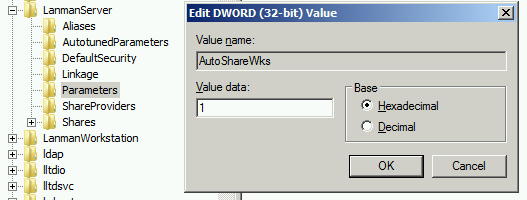
Artikel erstellt am: 27.05.2014


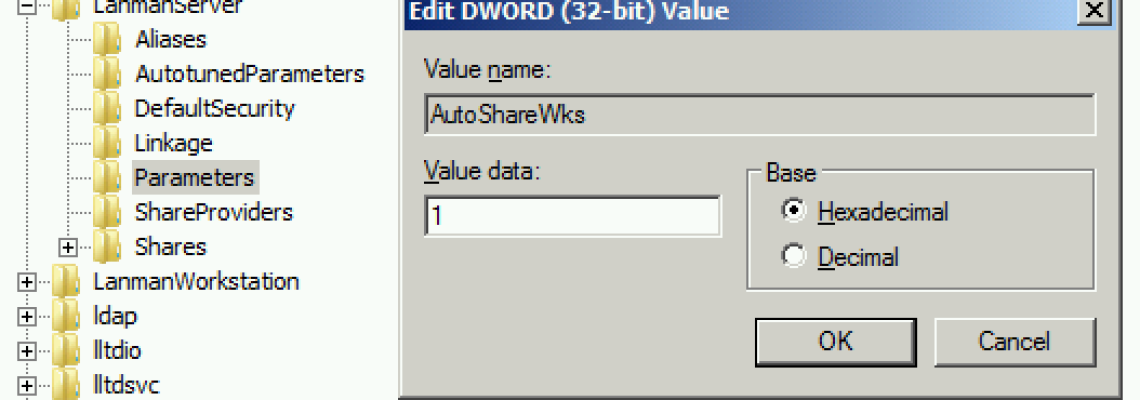





Leave a Reply
<p>Your email is safe with us.<br/>Information about our <a href="https://activedirectoryfaq.com/contact-us/">data protection policies</a></p>