Extended administration of group policies with the help of AGPM (Advanced Group Policy Management)
The article gives you an overview about AGPM.
Index
Group Policy Management – limitations with standard tools
Most of the companies having a Microsoft Active Directory use group policies. But the administration of these group policies with standard tools does maybe not provide all the functionality you like to have for daily business.
- No rights delegation
- No versioning
- No rollback-possibility
- No possibility to compare group-policies
- No offline editing-possibilities
Microsoft’s AGPM for extended administration
Microsoft provides the tool “Advanced Group Policy Management” for “Software Assurance” customers. The tool is part of Microsoft Desktop Optimization Pack (MDOP). With it, most of the wishes for daily business with group policies are fulfilled.
Below, I have accumulated some links to this tool giving an overview over the possibilities of AGPM.
Links, Manuals and Tutorials
Technical overview:
http://technet.microsoft.com/en-US/en-en/library/ee390978.aspx
Planning manual:
Operation manual:
http://technet.microsoft.com/en-us/library/ee390965.aspx
Demonstration of AGPM:
http://technet.microsoft.com/en-us/windows/ee526426
Step-by-step tutorials:
- Part 1: AGPM Overview
- Part 2: Installing AGPM
- Part 3: Configuring AGPM
- Part 4: Controlling Group Policy Objects
- Part 5: Delegating Roles
- Part 6: Editing Group Policy Objects
- Part 7: Reviewing Group Policy Objects
- Part 8: Approving and Deploying a Group Policy Object
- Part 9: Rolling Back a Group Policy Object to a Previous Version
- Part 10: Deleting and Restoring Group Policy Objects
- Part 11: Using Templates
- Part 12: Advanced Search Features
- Part 13: Migrating Group Policy Objects



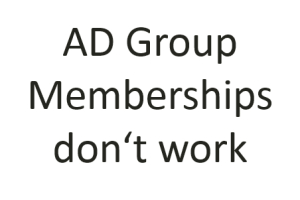




Leave a Reply
<p>Your email is safe with us.<br/>Information about our <a href="https://activedirectoryfaq.com/contact-us/">data protection policies</a></p>