Yesterday I faced the problem that I couldn’t save data on an external USB-hard drive on my Windows / client anymore.
Folders couldn’t be created either.
The hard drive was listed as “write-protected” in the disk management of Windows.
Index
Why is my hard drive write-protected?
Usually this behavior should only occur when creating new partitions and hard drives or when a hard drive is recognized as “new”. The latter can happen easily with USB-hard drives or any RAID-controllers. In case the problem occurs sporadically it can usually be solved by repeated reboots.
A really interesting feature. It exists under Windows 7 and Windows Server 2008 R2.
How to remove the write protection of a hard disk?
The solution is called “diskpart”.
|
1 2 3 4 |
diskpart list disk select disk <id> attributes disk clear readonly |
Of course you can also set the write-protection with “diskpart”.
Instead of the command “attributes disk clear readonly” you would then have to type in “attributes disk set readonly“.



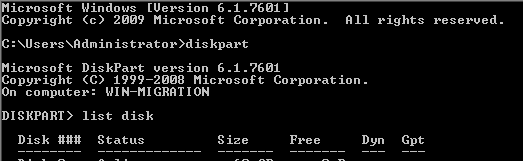



Leave a Reply
<p>Your email is safe with us.<br/>Information about our <a href="https://activedirectoryfaq.com/contact-us/">data protection policies</a></p>