Remote access via SQL Server Management Studio on SQL Express Server
SQL Server Express Edition is normally installed without the simultaneous installation of the SQL Server Management Studio.
At the latest, when you need to
- Set user permissions or
- Access via SQL Server Management Studio,
you will notice that a simple inclusion of Servername\SQLEXPRESS in SQL Server Management Studio won’t do it.
To access a remotely installed SQL Express Server via SQL Server Management Studio, use this syntax:
|
1 |
<strong>\\<i>SQLExpress-Servername</i>\pipe\MSSQL$SQLEXPRESS\sql\query</strong> |
Artikel erstellt am: 05.12.2013


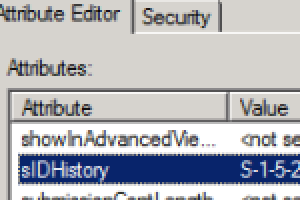





Leave a Reply
<p>Your email is safe with us.<br/>Information about our <a href="https://activedirectoryfaq.com/contact-us/">data protection policies</a></p>