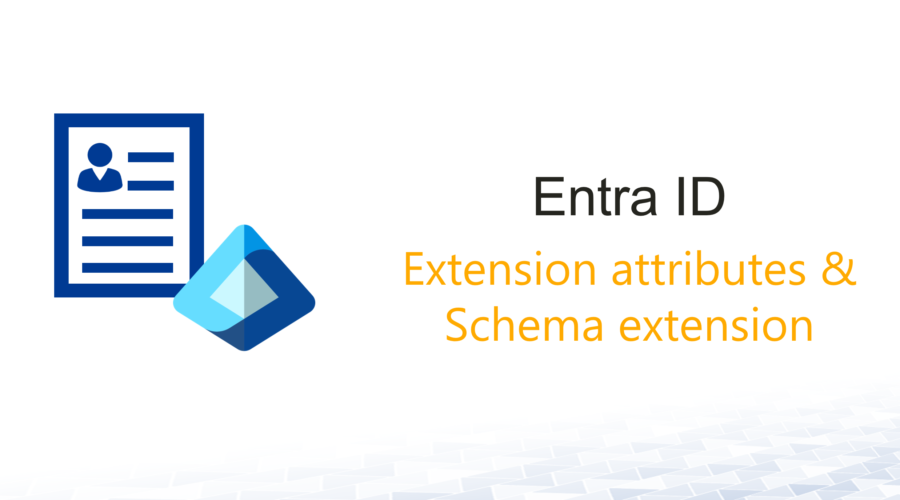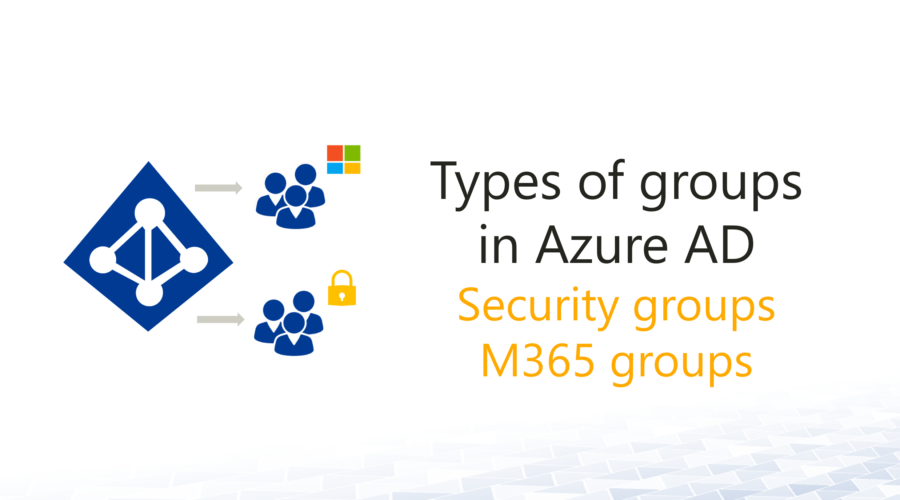The integration of Entra ID for setting up Single Sign-On (SSO) with applications like Salesforce is a process for centralizing user access from third-party applications with authentication via Entra ID. […]
Microsoft Entra Connect V2 enables the integration of on-premises Windows Server Active Directory (AD) with Microsoft Entra ID (formerly Azure AD) to provide users with a single sign-on with the […]
For the implementation of a zero trust strategy, conditional access in Entra ID is an important basis for protection against cyberattacks. This article highlights the key points. Conditional Access in […]
Guest accounts are used to provide controlled access to corporate resources for temporary or external users. These accounts are often created for partners, consultants, or temporary employees and provide an […]
Extension attributes in Entra ID offer more flexibility and customization options. Custom attributes allow you to store additional information to more effectively manage user accounts and personalize applications. Learn how […]
A Rapid Modernisation Plan (RAMP) is necessary to make Red Forests in a hybrid IT infrastructure more secure. In many cases, companies rely on an Enhanced Security Admin Environment (ESAE) […]
In Azure Active Directory (Azure AD), there are different types of groups that are used for different purposes. In this article, we will explain the different groups and their functions. […]
Azure AD Security Attributes are key-value pairs that can be custom created in Azure AD. This allows users to be assigned enterprise applications or various Azure resources (for example, specific […]
Microsoft Teams supports all authentication options that are also offered by Microsoft 365/Office 365.
To synchronize login credentials between Active Directory and Azure Active Directory, many administrators use Azure AD Connect. We have already described how to synchronize on-premises Active Directory environments with Azure […]
- 1
- 2